| Step | Image |
|---|---|
| Serve with your browser to facebook.com Login to a personal facebook profile. This facebook profil will be admin of the page. If you do not have a facebook profile, yet, just create one. |   |
| Login to the personal facebook profil. |  |
| Navigate with your browser to facebook.com/pages/create You can choose between “Business or Brand” versus “Community or Public Figure”. In most cases, you would go for “Business or Brand”, so press “Get started” below this option. |  |
| Set your “Page name” This is the page name of your facebook account. You should pick it wisely. But no worries, you can change it later. Then, you have to pick your category. Therefore, type some fitting words into the field and Facebook will automatically suggest a category that fits to your business or brand. Then, post your address. Optionally, you can leave your phone number.You could set the hook “Don’t show my address.” for privacy reasons. Then, it is only shown that the business is in the city / state region. Press Continue |  |
| Then, upload a profile picture or skip it for now |  |
| Then, add a cover photo or skip it for now. | 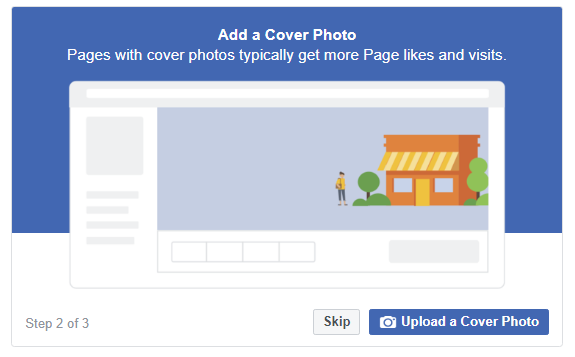 |
| Then, you could add Facebook’s free appointment booking tool to your page, so that others can set an appointment or … skip it for now with “Not now”. |  |
| Your Facebook page is created! |  |
| Now, you should adjust and enrich your page, especially in the “Page Info” section |  |
| In most cases, you will have a very long Url, e. g. facebook.com/Dreamermates-10219445144…… You can see this in the browser URL |  |
| You should change this to a so called Vanity URL that people can find you better. Therefore, go to your page and press “See more” |  |
| Then, click on “About” |  |
| There, you can create your individual user name, a so called vanity URL. It has to be free and not already given to someone else. |  |
| When you’re successful, you will see a pop up with “You’re all set!” Press “OK”. | 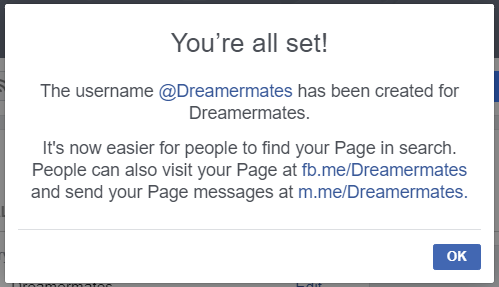 |
| Refresh the site with clicking “About”, again and you will see the new Username. You should also try www.facebook.com/your-username www.facebook.com/pg/your-username/ and fb.me/your-username |  |
| Now, go to “Settings” and change everything you want. You’re done! Enjoy your facebook page. |  |